FWO eLoket: Difference between revisions
(Created page with "People applying for funding need to create a list of publications in the FWO e-loket. In order to facilitate this, the Vrije Universiteit Brussel offers a service which allows...") |
No edit summary |
||
| Line 1: | Line 1: | ||
People applying for funding need to create a list of publications in the FWO e-loket. In order to facilitate this, the Vrije Universiteit Brussel offers a service which allows researchers to export a list of valid publications in a machine-readable format, ready for upload to FWO. To generate an FWO-export file, go to |
People applying for funding need to create a list of publications in the FWO e-loket. In order to facilitate this, the Vrije Universiteit Brussel offers a service which allows researchers to export a list of valid publications in a machine-readable format, ready for upload to FWO. To generate an FWO-export file, go to http://cris.cumulus.vub.ac.be/pure-fwo-export/ and fill out the fields on the screen. |
||
<br /> |
|||
<br /> |
|||
[[Image:FWO_export.jpg]] |
[[Image:FWO_export.jpg]] |
||
After clicking ok, the file will be generated and sent to the mail address you filled out, which does not have to be your VUB address. The file is in zip-format, unzip it and extract it to a place where you can easily find it afterwards. You do not have to open the file: it is written in a machine-readable form and will be rendered in a human-friendly format when uploading to the FWO-loket. |
After clicking ok, the file will be generated and sent to the mail address you filled out, which does not have to be your VUB address. The file is in zip-format, unzip it and extract it to a place where you can easily find it afterwards. You do not have to open the file: it is written in a machine-readable form and will be rendered in a human-friendly format when uploading to the FWO-loket. |
||
Surf to |
Surf to http://www.fwo-eloket.be/fwo.eloket.webui/login.aspx and click ''Publicaties''. You will be presented with this screen: |
||
<br /> |
|||
<br /> |
|||
[[Image:FWO_import1.jpg]] |
[[Image:FWO_import1.jpg]] |
||
Choose the fourth option, ''Referentie(s) van publicatie(s) importeren''. You will now go to another screen, where you can browse to the file you extracted earlier. |
Choose the fourth option, ''Referentie(s) van publicatie(s) importeren''. You will now go to another screen, where you can browse to the file you extracted earlier. |
||
<br /> |
|||
<br /> |
|||
[[Image:FWO_import2.jpg]] |
[[Image:FWO_import2.jpg]] |
||
Revision as of 15:34, 17 March 2016
People applying for funding need to create a list of publications in the FWO e-loket. In order to facilitate this, the Vrije Universiteit Brussel offers a service which allows researchers to export a list of valid publications in a machine-readable format, ready for upload to FWO. To generate an FWO-export file, go to http://cris.cumulus.vub.ac.be/pure-fwo-export/ and fill out the fields on the screen.

After clicking ok, the file will be generated and sent to the mail address you filled out, which does not have to be your VUB address. The file is in zip-format, unzip it and extract it to a place where you can easily find it afterwards. You do not have to open the file: it is written in a machine-readable form and will be rendered in a human-friendly format when uploading to the FWO-loket.
Surf to http://www.fwo-eloket.be/fwo.eloket.webui/login.aspx and click Publicaties. You will be presented with this screen:
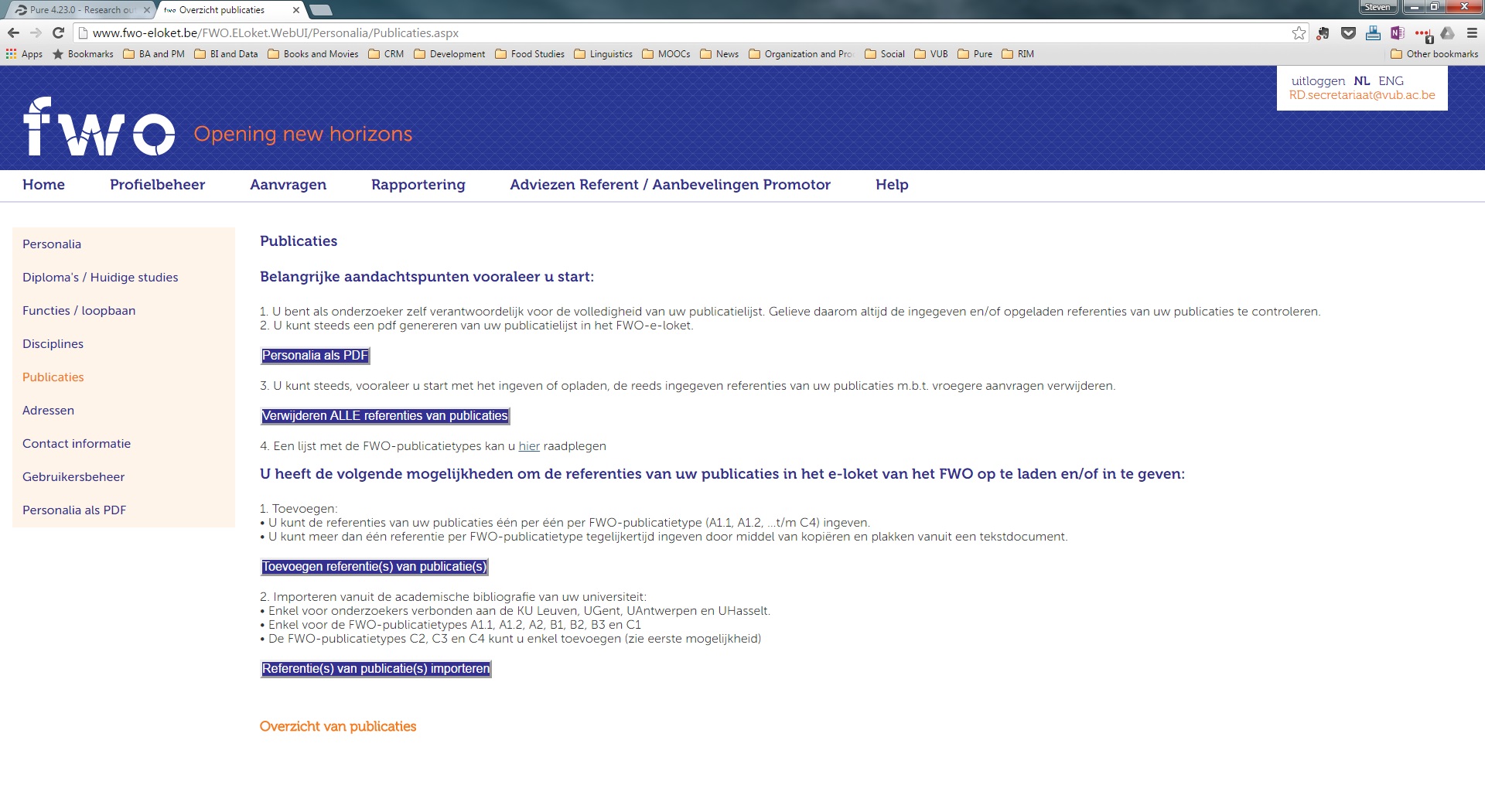
Choose the fourth option, Referentie(s) van publicatie(s) importeren. You will now go to another screen, where you can browse to the file you extracted earlier.

Click 'Upload' and wait until the process is finished. Once this is complete, select Publicaties again in the left sidebar and verify whether your list is complete and accurate. You can still modify individual items in the list.