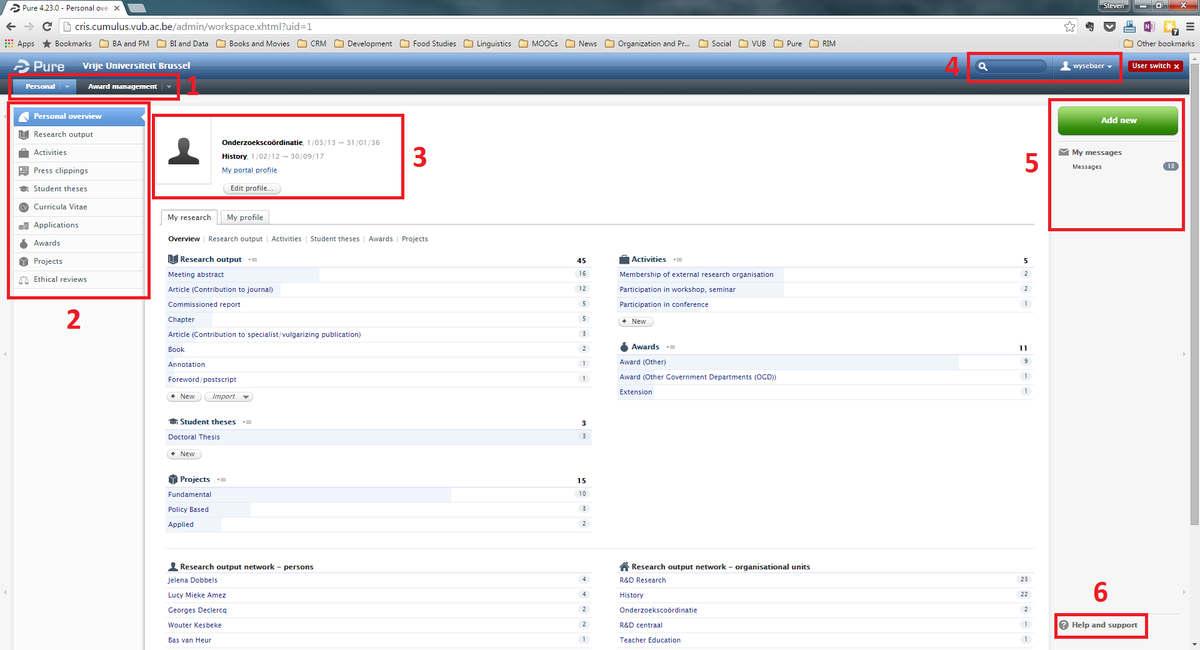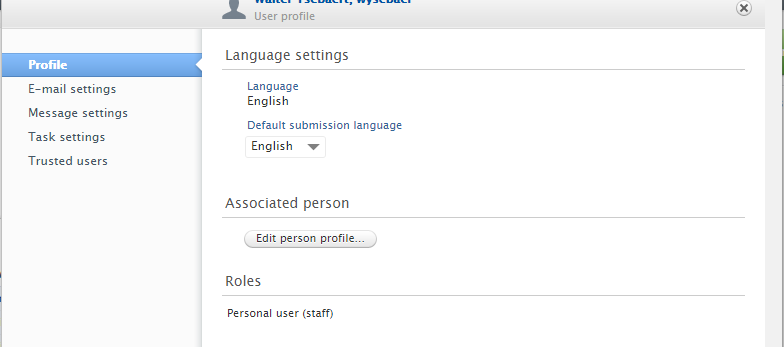Quickstart Guide: Difference between revisions
(Created page with "The purpose of this quickstart guide is to give researchers a basic tour of Pure and show them the quickest way to input their publication data and update their personal infor...") |
No edit summary |
||
| Line 21: | Line 21: | ||
<h2>Adjusting user settings</h2> |
<h2>Adjusting user settings</h2> |
||
Pure allows users to modify a limited amount of user settings, mostly concerning system interaction. Note that there is a difference between user settings and the personal profile which allows for a much greater degree of customization. Users are people who can interact with the system, while persons are a much larger group (for example, students and retired employees still have person profiles, even though they no longer have user accounts). |
|||
Clicking the user settings button shows this pop-up: |
|||
[[File:Pure_user_settings_general_wiki.png]] |
|||
The profile menu allows you to jump to the person profile page (''Edit person profile ...'') and to set a default submission language. In most cases, this should be set to English. It can also be set to Dutch, but then the system will assume that all titles, subtitles etc. you enter are in Dutch. When selecting Dutch, the relevant field will be indicated with a Dutch flag (as opposed to a flag of the United Kingdom if English is selected). |
|||
E-mail settings determine in which circumstances Pure sends you information by email. For most users, these settings should not be changed, as the default settings only generate emails most users want to see. If you do not want to receive any mails from Pure (if you log in frequently, for example), you can turn off the emails by going into this menu and change the settings from ''Mails are sent instantly'' to ''Mails are never sent''. |
|||
Revision as of 15:36, 5 February 2016
The purpose of this quickstart guide is to give researchers a basic tour of Pure and show them the quickest way to input their publication data and update their personal information.
First-time login and setup
Authorized users can login through the login page. After logging in, a researcher without special permissions, should see a screen that looks like this:
The center of the interface is the working area, and changes depending on the type of content selected. The marked parts of the interface are:
- Modules: these are the modules to which the user has access. Researchers will work most, if not all, of the time in Personal. Users with additional permissions may have other tabs here, such as Editor, Master Data and Administrator.
- Objects: these contain the actual content entered by the researcher and grants read-access to other researchers' content in Pure. When hovering the cursor over these objects, a plus sign may appear. Clicking this plus sign allows researchers to add new content of that type.
- Personal information: this displays your active affiliations, personal details you have entered and a picture if you have added one to your profile. Adding this information is possible by clicking the Edit profile ... button.
- Search bar and user options: the search bar allows users to look through all their personal content, wildcards (such as * or ?) are generally not necessary. Clicking the user option button opens a pop-up window where some user settings can be modified.
- Communication panel: this panel contains links to messages sent by the systems or administrators, or tasks to be completed, if any (in the example, no tasks are waiting). Additionally, the big green Add new-button allows users to create new activities, research outputs or other editable objects.
- Help & support: here you find links to this wiki, to a number of screencasts and to the helpdesk's email.
Adjusting user settings
Pure allows users to modify a limited amount of user settings, mostly concerning system interaction. Note that there is a difference between user settings and the personal profile which allows for a much greater degree of customization. Users are people who can interact with the system, while persons are a much larger group (for example, students and retired employees still have person profiles, even though they no longer have user accounts).
Clicking the user settings button shows this pop-up:
The profile menu allows you to jump to the person profile page (Edit person profile ...) and to set a default submission language. In most cases, this should be set to English. It can also be set to Dutch, but then the system will assume that all titles, subtitles etc. you enter are in Dutch. When selecting Dutch, the relevant field will be indicated with a Dutch flag (as opposed to a flag of the United Kingdom if English is selected).
E-mail settings determine in which circumstances Pure sends you information by email. For most users, these settings should not be changed, as the default settings only generate emails most users want to see. If you do not want to receive any mails from Pure (if you log in frequently, for example), you can turn off the emails by going into this menu and change the settings from Mails are sent instantly to Mails are never sent.